Good news for Eachine ProDVR and HMDVR users - newest firmware (2016-09-20) really fixes PAL cropping issue! I have flashed old and new firmware several times without problems. So flashing really works and works for both DVR units - ProDVR and HMDVR as these devices have almost identical hardware.
The old firmware. Screenshot from recorded video with OSD data. Notice the 2 bottomn lines of OSD data are cropped:
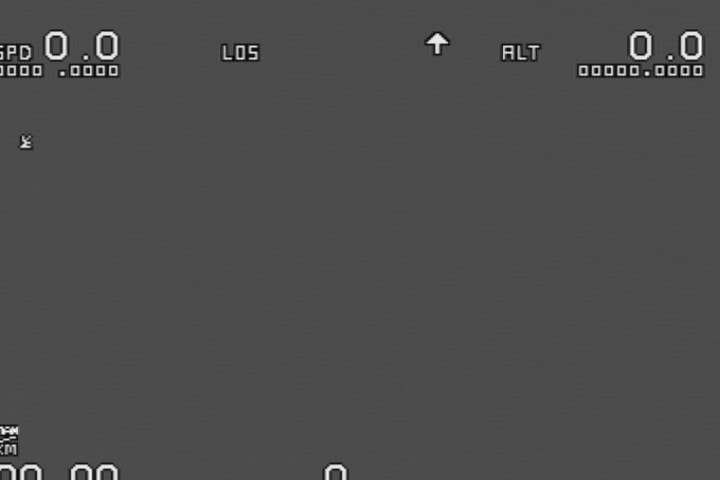
New (2016-09-20) firmware. Screenshot from recorded video with OSD data. No cropping!
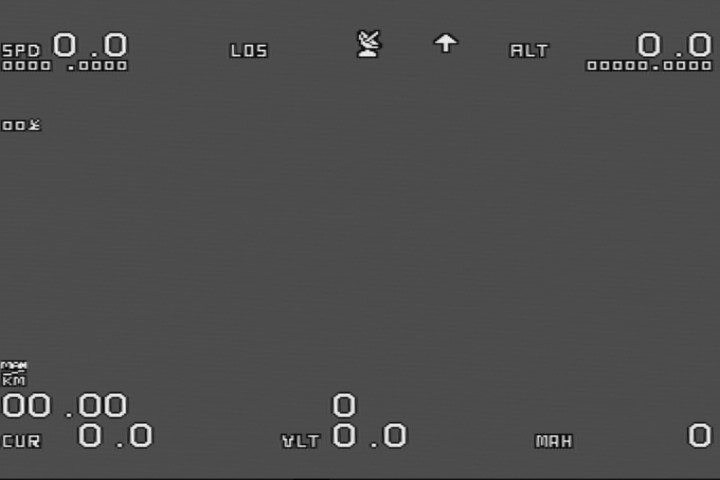
I have added the firmware file here for your convienience
 .
.Update instructions:
Unplug power from ProDVR. Put micro SD card into card reader and connect it to the computer. Extract CRESFW.BIN file into root folder of the SD card. Put micro SD card into ProDVR. Plug in the power. ProDVR led will start to flash. First slower then faster then slower. Wait about 1 min until the LED will turn off. Dont hurry and dont unplug power too early! After LED will turn off you can disconnect and reconnect power to the PorDVR. Dont forget that you will need to set PAL/NTSC and other settings again as defaults have been loaded.
Firmware file here: CREFSFW.BIN or here: CREFSFW.BIN
Warning: Flashing ProDVR sometimes ends in bricking the device. You can restore the bricked device with a help of serial flash reader (arduino can be used). Look for the restoring bricked ProDVR instructions.

No comments:
Post a Comment